While using your TV with Amazon Fire TV Stick a white box with "Home" will be displayed at the bottom center of the TV screen as seen in the below picture. This issue is not related to your TV screen but with the Amazon Fire TV Stick itself. At times, if you navigate through the apps, the white box will show some text related to the apps.
Solution:
- To fix the issue, Please press and hold the Pause button and the Back button (Fast Backwards) together as shown in the below picture for approximately 5 seconds. This can be done either using Fire TV Remote or Fire TV app on your mobile.
- Once the buttons are released, the white home screen box should disappear from the TV Screen.
Initially we suspected that the White "Home" box issue is related to the TV screen and was thinking to bring in a TV service technician for troubleshooting. We then restarted the TV as well as Fire TV Stick. But restarting the TV didn't fix the issue. We had narrowed down the issue by selecting other input sources on the TV. The White "Home" box disappeared when we selected a different TV Source. So we concluded that this white "Home" box issue is not related to the TV. Please do change the input on your TV to conclude that it is not related to your TV screen. If it worked for you or if you are still facing the issue, please leave a comment below.
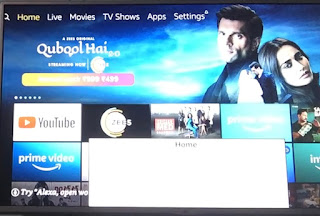

0 comments:
Post a Comment